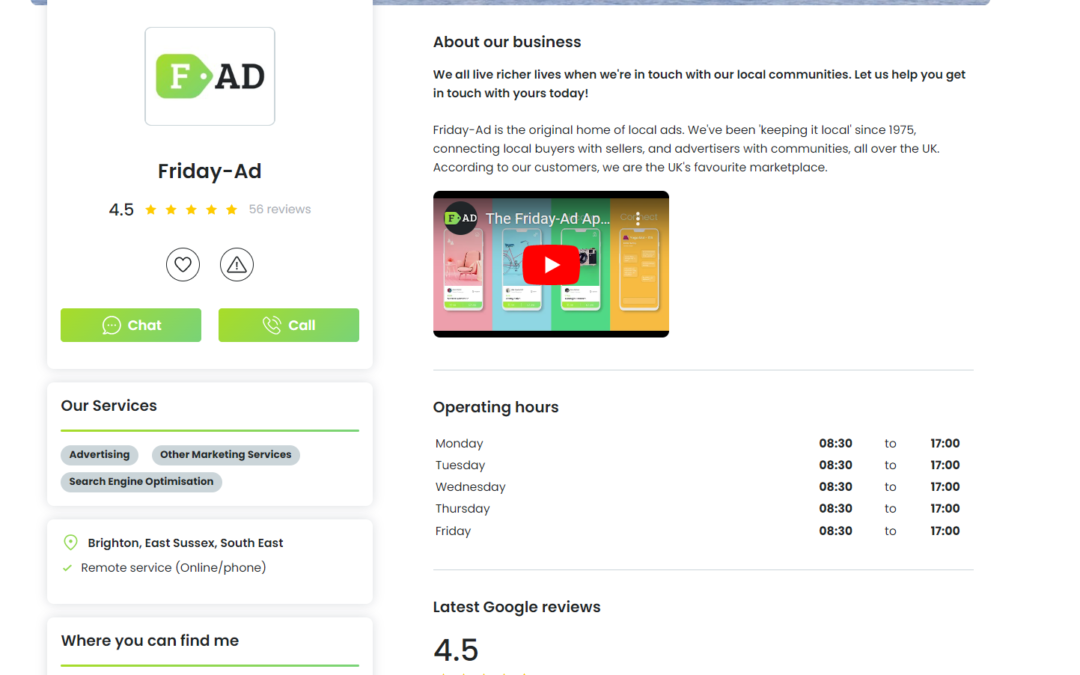Having a business profile on Friday-Ad My Business allows you to promote your business to users on Friday-Ad all year round, without costing you a penny! Our profiles are designed to help you connect with potential customers in your local area and beyond. Crafting your profile is a breeze with our incredibly easy-to-use tool. In less than a few minutes, you can assemble the perfect introduction to your business and start conversations online.
Your profile is your own personal platform to show off what you do best, let people know where to find you, and shout about any upcoming offers, products or events you might be running.
Your profile is visible to all Friday-Ad users, and you have full control over the information within it, so it’s important to ensure you’re using it to its full potential!
Below is a simple guide on how to set up your profile and make the most of all its features…
1) Creating your profile
Whether you’re already a user of Friday-Ad, or you’ve just discovered our business services, getting yourself set up with a profile is quick and easy.
Existing Friday-Ad business account holders
If you already have a business account with us at Friday-Ad, then you’re half way there!
Just follow these steps;
- Log in to your Friday-Ad account
- Navigate to the ‘Business profile’ section of your account menu
- Select the category that your businesses main service falls into, and click “Build my profile”
New Friday-Ad users (or those with an existing private account)
If you’re new to Friday-Ad, or you currently have a private account with us, then you just need to create a free business account before you can take advantage of our local advertising.
Just follow these steps;
- Select ‘Register now’ from the bottom of this login page
- Enter the required details, tick the box that says ‘Save more with a free business account’, and then click ‘Create account’ (Please note: if you are an existing private user of Friday-Ad, you will need to use a new email address to register for a business account)
- Verify your new account by clicking on the link that was sent to you via email (if you can’t find it in your inbox, check your spam folder just in case!)
- Log in to your newly created Friday-Ad account
- Navigate to the ‘Business profile’ section of your account menu
- Select the category that your businesses main service falls into, and click “Build my profile”
2) Adding your details
As part of the business page claim process, if you’re set up with Google my business, your basic details such as business name, location, description and contact information may already be on your profile. However, have a check over to ensure everything is accurate and clear. If not, just follow the steps to enter your details manually.
4) Bring your profile to life with great images
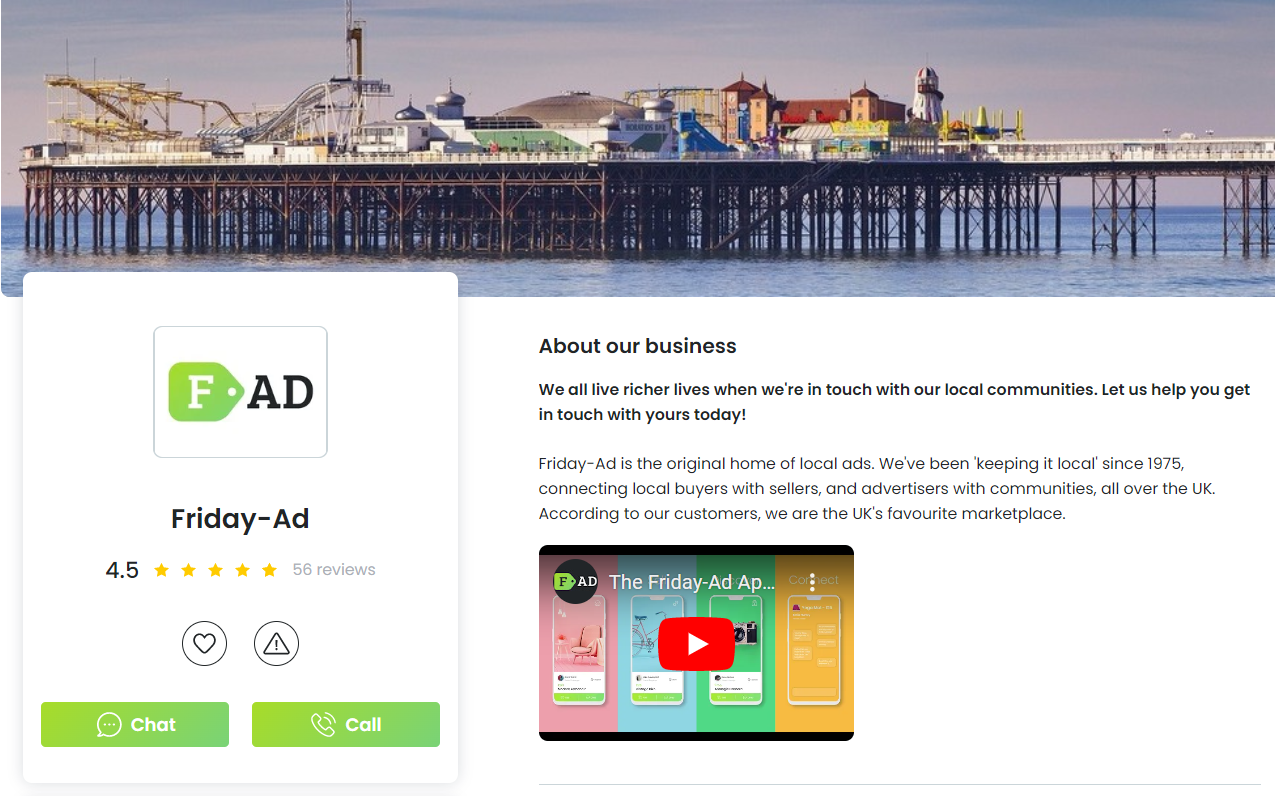
This is your opportunity to flaunt to your customers what you really do. So, it’s essential you pick the right ones and that they are of good quality to ensure you look professional. Here you can exhibit any past work, showcase and promote any products, or even show your team. We’d recommend adding your company logo as your profile image and then a photo that fits well with the landscape format of your cover image.
5) Pull in your customer reviews
Our new integration with Google maps means that you can now pull in any Google. Displaying any reviews and testimonials will allow you to build trust and encourage more interaction with potential new customers that are browsing Friday-Ad.